Configuration for your app¶
The configuration of your app is stored in a file called config.json. It determines basic settings for your app, such as the name users will see, as well as module config which allows various parts of Forge to be enabled or configured individually.
Modifying config.json¶
You can edit your app config through the Toolkit UI by clicking the App config tab in the top right of the app screen:
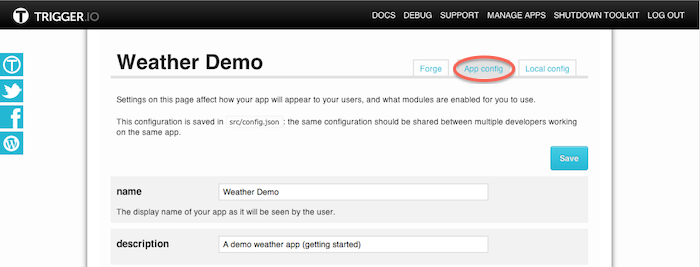
Alternatively, you can edit config.json directly using your preferred text editor: it is located in the src directory. Be careful to maintain correct JSON syntax whilst doing this.
Modules¶
Most of the configuration for apps is available in the form of modules, you can find a list of modules in these docs. Each module your app uses needs to be included in your config.json, some modules can simply be given the value true to be enabled, others require their own configuration options. Each modules configuration options can be found within its documentation page.
Note
To disable a module, uncheck its checkbox in the Toolkit App Config view, or remove it from your config.json file: setting a module's config value to false doesn't disable the module.
Field summary¶
Below is a template of a basic config.json file with links to a detailed description of each field.
{
"name": "My App",
"author": "Forger",
"description": "My First Forge App.",
"version": "1.0",
"platform_version": "v1.3",
"homepage": "http://example.com"",
"modules": {},
"partners": {},
"config_version": "2",
"trusted_urls": [ "http://example.com/use_forge/*" ]
}
Fields¶
This section includes more detailed information on the contents of each field, with links to other documentation where appropriate.
name¶
This will be the name for your app, a short, descriptive name is recommended as in some situations long names may be cut off.
author¶
This text will be displayed as the author or creator of the app, depending on the platform.
description¶
Optional.
A longer description of what your app does. This description may be displayed to users during and after installation, to let them know what the app does.
version¶
The version of your app. It must be formatted as up to three dot-separated numbers, e.g. 1.1 or 0.99.9.
platform_version¶
As the Forge platform grows and improves, we may deprecate and remove some functionality. To prevent these updates from breaking your app, use this field to specify the version of the Forge platform you wish to build on top of. See Release Notes for more information about platform versions.
partners¶
Configuration for 3rd party integration. For more information check our partners.
modules¶
Enable and optionally configure optional modules. For more information check individual modules.
config_version¶
An internally used reference to keep track of changes to the Forge config file schema, you shouldn't need to change this property manually.
trusted_urls¶
Mobile only
An array of trusted external URL match patterns. If your navigates to a URL matching one of these patterns, JavaScript on that page will be able to use the forge APIs.