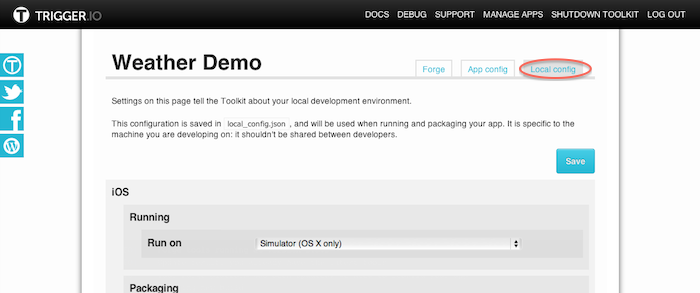Configuration for the tools¶
Configuration settings concerning things like developer certificates shouldn't be shared across a whole team. This local configuration is stored in a file called local_config.json, and can be updated through the "Local Config" tab in the Trigger Toolkit.
The file must be located along side the src/ directory, for example:
my-app/
development/
src/
local_config.json
If you're using the command-line, all local config can be overriden with command-line switches too.
Modifying local_config.json¶
You can edit your local configuration through the Toolkit UI by clicking the Local config tab in the top right of the app screen:
Alternatively, edit the file directly using your preferred text editor.
Format of local_config.json¶
local_config.json is a JSON file which specifies various runtime parameters of the forge commands.
There is a general section, for parameters which are not linked to any particular target, and then per-target sections: ios, android and so on:
{
"general": {
"reload": {
"external": true
}
},
"ios": {
"device": "simulator",
"profiles": {
"DEFAULT": {
"provisioning_profile": "/home/trigger/development.mobileprovision"
},
"release": {
"provisioning_profile": "/home/trigger/release.mobileprovision",
"developer_certificate": "iPhone Distribution",
"developer_certificate_path": "C:\developer.pfx",
"developer_certificate_password": "myp4ssw0rd"
}
}
},
"android": {
"sdk": "/opt/local/android-sdk",
"profiles": {
"DEFAULT": {
"keystore": "/home/trigger/development.keystore",
"keyalias": "trigger"
},
"release": {
"keystore": "/home/trigger/release.keystore",
"keyalias": "trigger"
}
}
}
}
A note on file paths¶
You can specify files using a path relative to the current directory, or you can use an absolute path.
On Windows, you will need to escape the backslashes in paths for your configuration file, e.g.:
{
"andoid": {
"sdk": "C:\\Users\\Tim Monks\\android-sdk-windows"
},
"profiles": {
"DEFAULT": {
"keystore": "..\\default.keystore"
}
}
}
Profiles¶
In the target-specific sections (e.g. ios, android), you can use profiles.
Profiles allow for quick switching between configuration settings at different phases of your development.
For example, you need to use different credentials to sign iOS apps when creating builds for testing and builds for deployment to the App Store.
By creating a different profile in this section, you can quickly change between collections of configuration settings by naming a profile with the --profile command-line argument.
If no --profile argument is given, Forge attempts to use a profile called DEFAULT - it's case sensitive, so you can create and use a profile called default if you wish, for example.
Important
When supplying command-line overrides to profile settings, they take a form like --ios.profile.name value, where name is the setting name to be overidden, and value is the setting value.
Available Forge Parameters¶
general¶
General parameters are configuration settings not related to any particular target.
There is currently only one possible setting in this section to enable Reloads from external CDNs:
"reload": {
"external": true
}
ios¶
This section contains settings pertaining to building and running Forge apps for iOS.
The device to use when running iOS apps is not profile-specific:
| Config Option | Command-line Option | Meaning |
|---|---|---|
| device | --ios.device | Either simulator, device or a specific device ID |
| simulatorfamily | --ios.simulatorfamily | Either ipad or iphone |
| simulatorsdk | --ios.simulatorsdk | E.g. 5.1 or 6.0 |
All other settings should be placed inside a profile: available settings are shown below:
| Profile Config Option | Command-line Option | Meaning |
|---|---|---|
| provisioning_profile | --ios.profile.provisioning_profile | Provisioning Profile to embed into your iOS app |
| developer_certificate | --ios.profile.developer_certificate | Name of certificate to sign iOS app with (OS X only) |
| developer_certificate_path | --ios.profile.developer_certificate_path | Path to developer certificate (Windows only) |
| developer_certificate_password | --ios.profile.developer_certificate_password | Password for given developer certificate (Windows only) |
For more information about creating provisioning profiles, see Creating provisioning profiles.
Note
For more information about building iOS apps on Windows, see Developing iOS apps on Windows.
android¶
Use this section for settings relating to building and running Forge apps for Android.
The location of the Android SDK is not profile-specific:
| Config Option | Command-line Option | Meaning |
|---|---|---|
| sdk | --android.sdk | Path to the Android SDK on your machine. |
| device | --android.device | Device identifier to run your app on, e.g. 323406C1AD9090EC |
| purge | --android.purge | Completely reset all state of the app before running. |
The other settings should be in a profile:
| Profile Config Option | Command-line Option | Meaning |
|---|---|---|
| keystore | --android.profile.keystore | Path to your keystore |
| keyalias | --android.profile.keyalias | Alias given to your key in the keystore |
| storepass | --android.profile.storepass | Password for your keystore |
| keypass | --android.profile.keypass | Password for your key |
We recommend using the command-line switches for storepass and keypass, rather than placing them in a configuration file, for security reasons.
Internet Explorer¶
Use this section for settings relating to building and packaging Forge apps for Internet Explorer.
| Profile Config Option | Command-line Option | Meaning |
|---|---|---|
| developer_certificate | --ie.profile.developer_certificate | Filename of your developer certificate (e.g. cert.pfx) |
| developer_certificate_path | --ie.profile.developer_certificate_path | Path to your developer certificate |
| developer_certificate_password | --ie.profile.developer_certificate_password | Password for given developer certificate |